Provide Global Copy to Action Responses
The global copy feature provides a consistent way for users to copy information from UI components in Agentforce responses, enhancing usability and saving time. Previously, the ability to copy information was limited, often forcing users to manually retype details from record lists or complex messages.
To enable this feature in a custom Lightning Web Component (LWC) built using Lightning Types, a developer must implement a public getFormattedValue() method. When a user clicks the copy button, the system calls this method to get the content for the clipboard. This gives the developer full control over what gets copied and how it's formatted. The method must be decorated with @api and return a string, which can be either plain text or HTML markup.
Lightning Web Component with Global Copy:
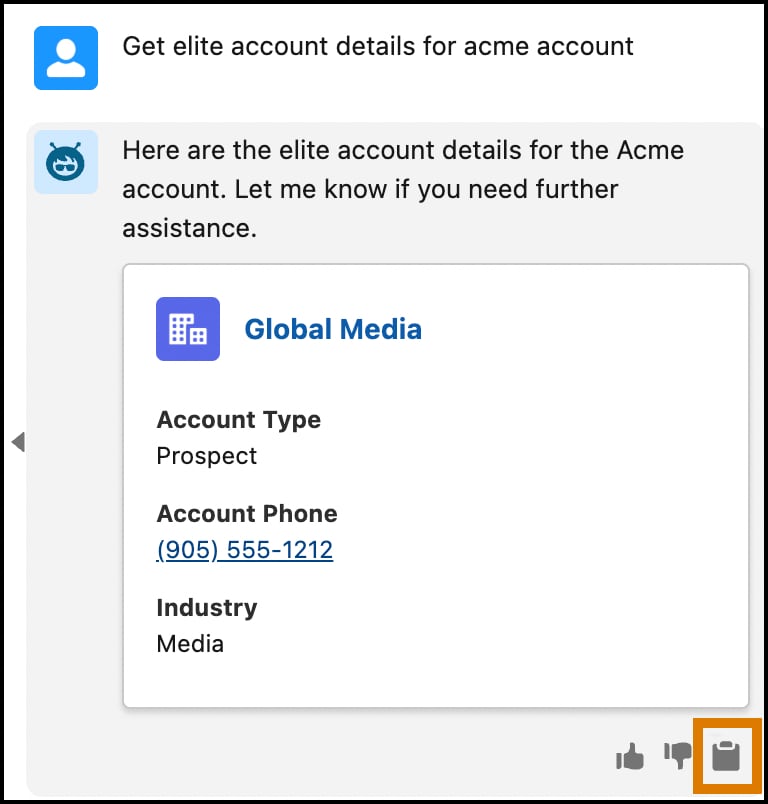
Formatted Copy Value:
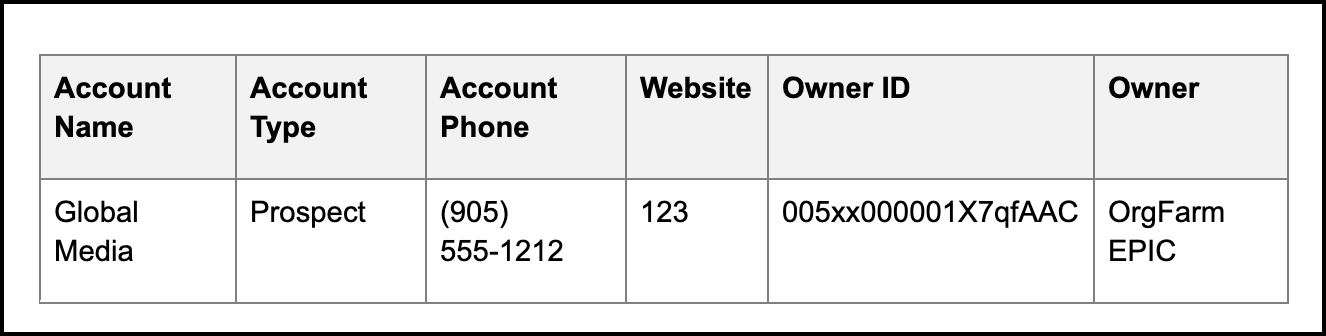
You must have a functional Lightning Web Component (LWC) that is accessible to Agentforce using Lightning Types.
Here's an example of how to implement this copy functionality for complex data, such as a Salesforce record. It goes beyond a simple text summary and instead generates a rich HTML table using the getFormattedValue() method.
Here's a step-by-step breakdown of how that getFormattedValue method is implemented in the example.
The process begins by creating a table string variable. This variable is initialized with the opening <table> tag, which includes inline CSS styles to define its border and collapse the cell spacing for a clean look.
Next, the code constructs the header row of the table. It loops through an array stored in this.fields. For each field object in the array, it creates a header cell (<th>) using the field.label property and adds some light gray background color for styling. All the header cells are wrapped in <thead> and <tr> tags.
After the header is complete, the code starts building the body of the table. It iterates through an array stored in this.records. For each record object, it adds a new table row (<tr>) to contain that record's data.
Inside the records loop, the code iterates through the this.fields array again for each record. This nested loop ensures that the data in each row aligns with the correct header column. It extracts the cell's value using the field.apiName to look up the data within the record object (record.fields[field.apiName].value) and places it inside a standard data cell (<td>).
Once all the loops are finished, the code appends the closing </table> tag to complete the HTML structure. The final, complete HTML table string is then returned by the function.
When a user clicks "copy" on this component, this method runs and provides the copy framework with a clean, well-structured HTML table of the record's details, ready to be pasted into an email, document, or another system.